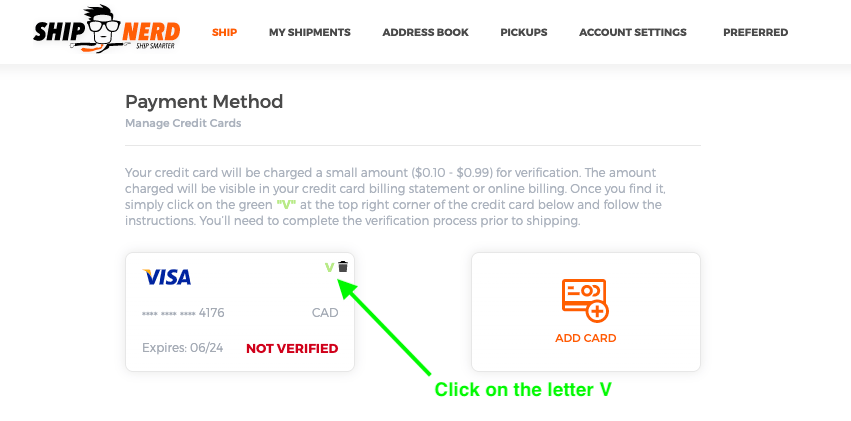Support Home > Learn The Tools >
How can I change the payment method or verify my credit card?
Easily manage your payment method in Account Settings
Before you can ship, you’ll need to have a verified payment method on your ShipNerd account.
1) Go to Account Settings > Payment Method
2) Click “ADD CARD”
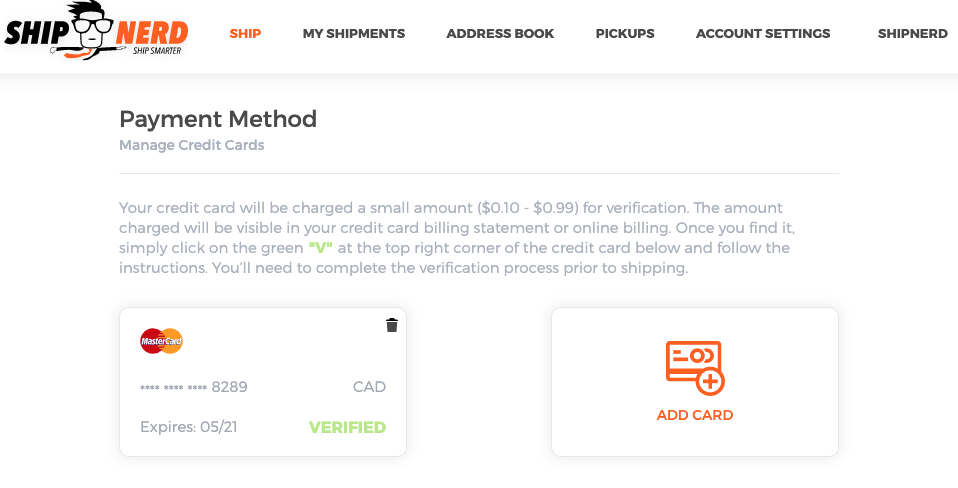
3) Enter the billing address:
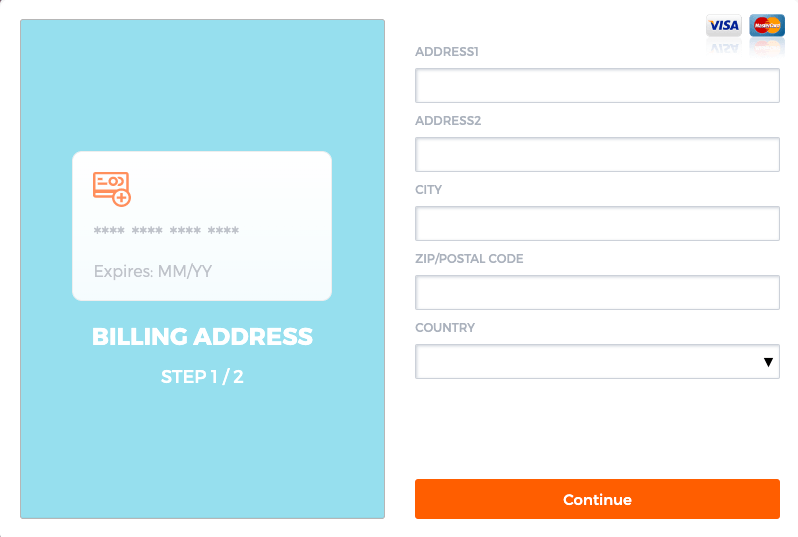
4) Enter the card information (VISA or Mastercard). Be sure to select the appropriate currency!
Shipments are billed in the origin country’s currency. For example, a US-to-Canada shipment will be charged in US dollars, and a CAD-to-US shipment will be charged in Canadian dollars. The same credit card can be added in different currencies. Please check with your card provider regarding potential fees for international charges.
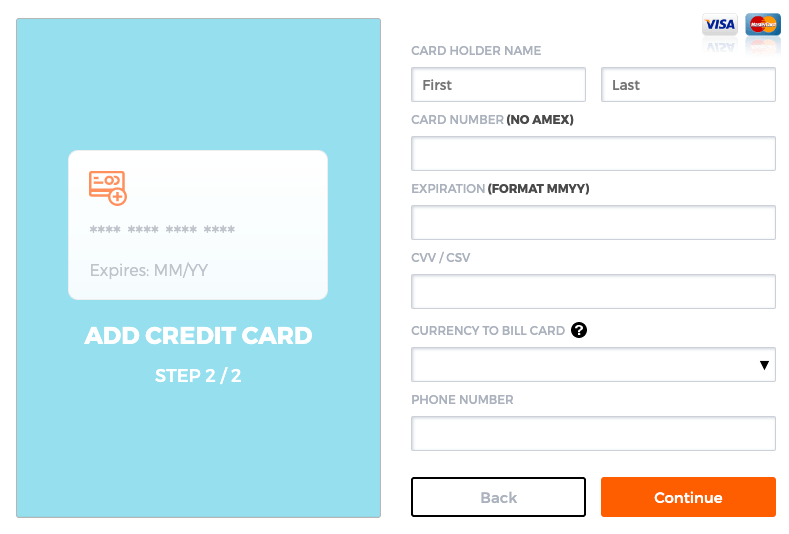
5) The card will be charged a small amount for verification purposes. Look on your credit card statement to find the exact amount charged.
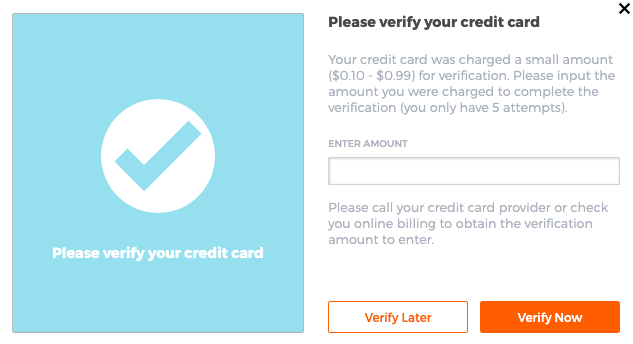
6) Click the green “V” in the corner of the card that you are verifying. Enter the amount and you’re all set! Happy Shipping! 🤓