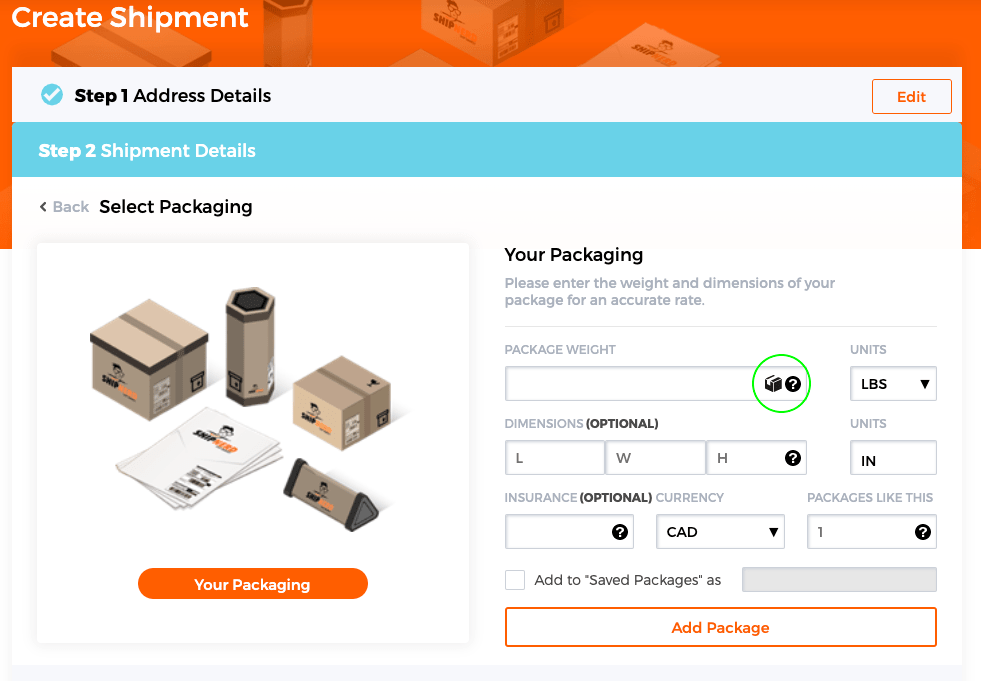Support Home > Learn The Tools >
How to use the Packages Book
You can save the details of a package to use again for future shipments by saving it to the Packages Book.
When creating a shipment, check the box “Add to Saved Packages as” and name the package before clicking Add Package. This will save the dimensions, weight, and insurance value in your Packages Book.
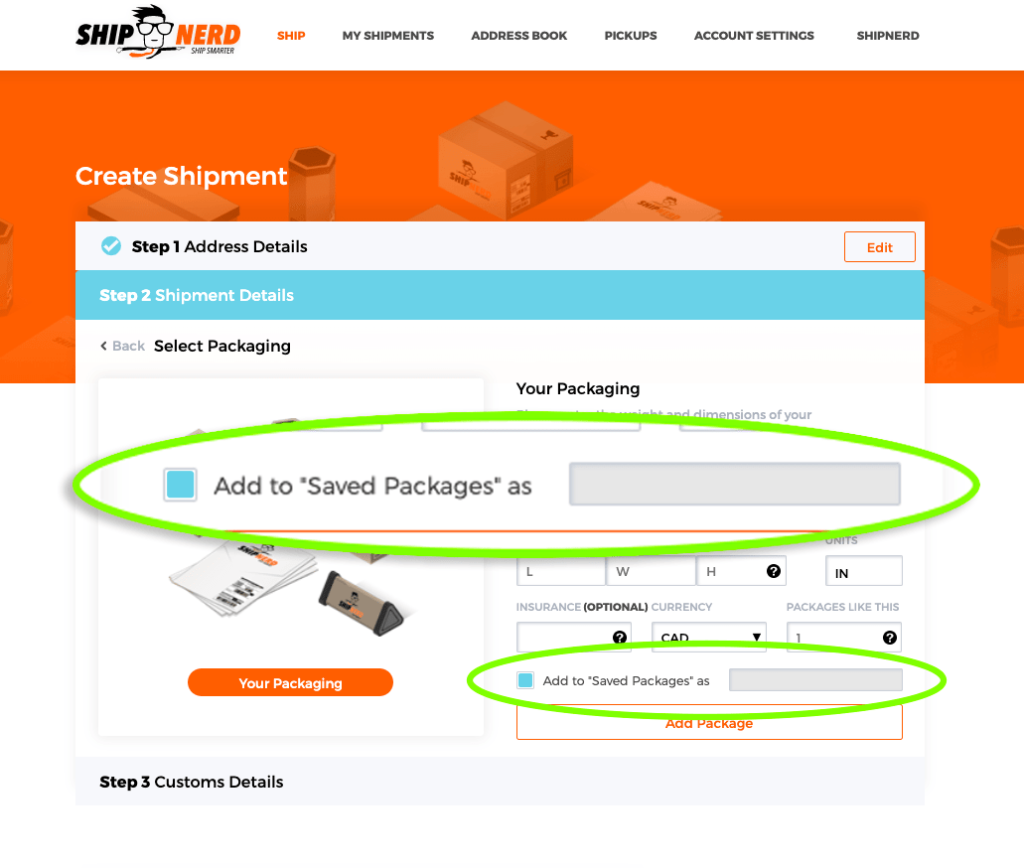
You can access a saved package when creating a future shipment by clicking the Package Book icon.