Support Home > Marketplace Integrations >
ShipNerd Smart-Sync
Smart-Sync intelligently synchronizes your marketplace products, saved shipping packages, and marketplace orders (in real-time) to automate your shipping workflow.
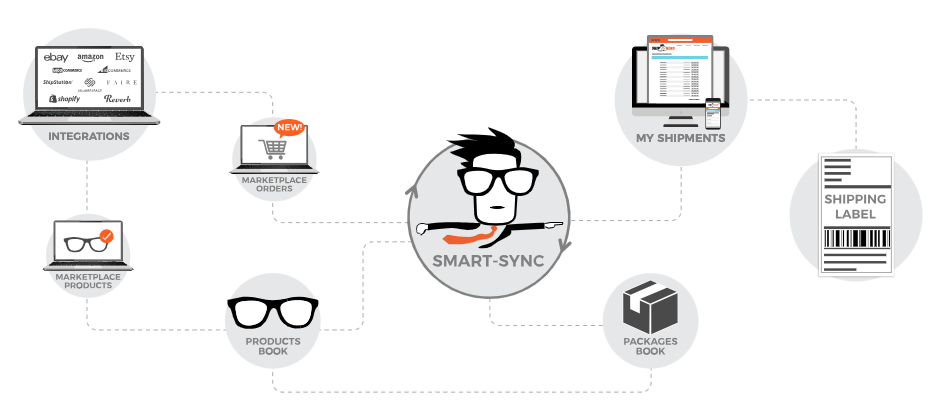
INSTRUCTIONS:
Step 1: Add your marketplace/store to your ShipNerd account. Learn more…

Step 2: Go to the “ShipNerd Products” page and synchronize your products by clicking on “Sync-Products” and selecting the marketplace that you would like to import products from. We’ll begin pulling product information from the selected marketplace and populate them in ShipNerd. You can continue working within ShipNerd while the sync is in process. You’ll receive a real-time notification advising you that the import is complete. This process will NOT update/overwrite products on the selected marketplace, it will simply allow ShipNerd to pull the following information:
- Marketplace
- Product SKU / ID
- Product Name
- Product Selling Price
- Product Weight
- Product Dimensions
Step 3: With your marketplace products imported, you can easily sort your products by Product SKU / Name and edit the available fields. You will be able to add/edit the following information for each product so that Smart-Sync can work its magic:
- Product Weight
- Product Dimensions
- Insured Value
- Commercial Invoice Description
- Commercial Invoice HS Code
- Commercial Invoice Country of Manufacture
- Commercial Invoice Value
Keeping your product information updated and accurate in ShipNerd enables our Smart-Sync algorithm to select the most efficient saved packages for each order, enabling you to generate shipping labels faster. Our Smart-Sync algorithm will intelligently sort and compare the products ordered in each shipment against the saved packages you have within ShipNerd and will prepare your shipments in the most efficient manner by making the best use of your saved packages for the order. This means that once orders arrive into ShipNerd from your connected marketplace, you’ll be a click away from generating your shipping labels and fulfilling your orders – with accurate weights & dimensions.
Locked / Unlocked Products: When products are imported from your marketplace their status is “unlocked” by default. Once you edit the product on ShipNerd and save your changes, the status will update to “locked”. A locked product ensures it’s data does not get overwritten when reimporting products from the same marketplace in the future.
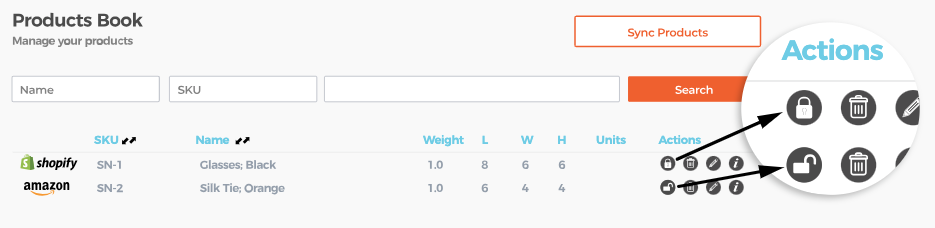
Adding and Saving Packages: When creating a shipment, check the “Add to Saved Packages as” box and name the package before clicking Add Package. This will save the dimensions, weight, and insurance value in your Packages Book. Learn more…
Live Rates: If you’re using ShipNerd’s API or Shopify’s third-party rates at checkout to generate shipping rates for customers to see, you’ll now be able to display accurate shipping rates, as the rates displayed will be based on the packages that our SmartPack determined your shipment to consist of.
Remember: ShipNerd’s Smart-Sync relies on the product details you’ve inputted into ShipNerd, and the saved packages you have stored within your account. Take a moment to ensure your information is accurate, and spend no time entering weights & dimensions going forward. ShipSmarter with ShipNerd.
This feature requires account access. Please email [email protected] for assistance in getting Smart-Sync enabled for your account.